How to add a Biller to start a SIP online

Adding a biller is a necessary step in order to start a SIP with Orowealth. Don’t worry, it is completely online and takes less than a minute to do so.
Once you have executed a SIP transaction from Orowealth, and paid for the first installment, you will have to add a biller to ensure all your future transactions are executed successfully.
Biller is a one time process, and it takes less than a minute. Also, if your biller is not setup all your future installments will fail.
How do I add a biller?
1.Copy the 15 digit Unique Registration Number (starting with BSE…) :
– You can find your URN in the Side bar -> Bank & Mandate Details -> Add Biller
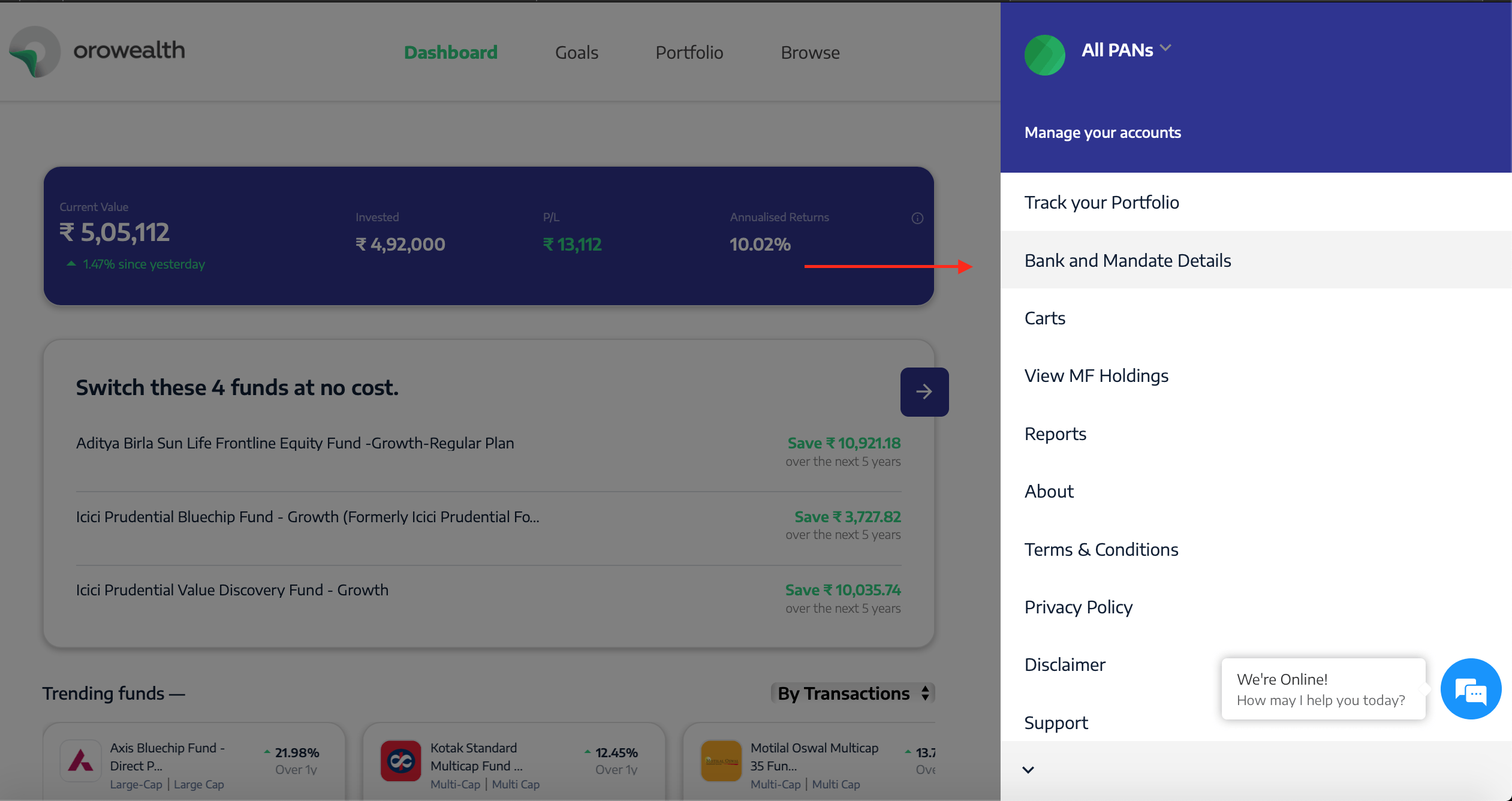
2. Login to your Internet Banking and follow the steps below:
- Click Bill Payments
- Click Register/Add New Biller
- Select Biller – mutual funds
- Select Company – BSE ISIP or BSE Ltd
- Add the “Unique Registration Number”
- Select “Auto Pay” and “Pay Entire Bill Amount”
- Confirm to submit the request
Within 3-5 working days, you will get SMS from your bank approving the new biller. Once the biller is approved, your monthly investments (SIP) is set.
I have shared some screenshots on how to add a biller for the most popular banks in India.
How to add a biller on AXIS BANK :
Login -> Click on Pay bills:
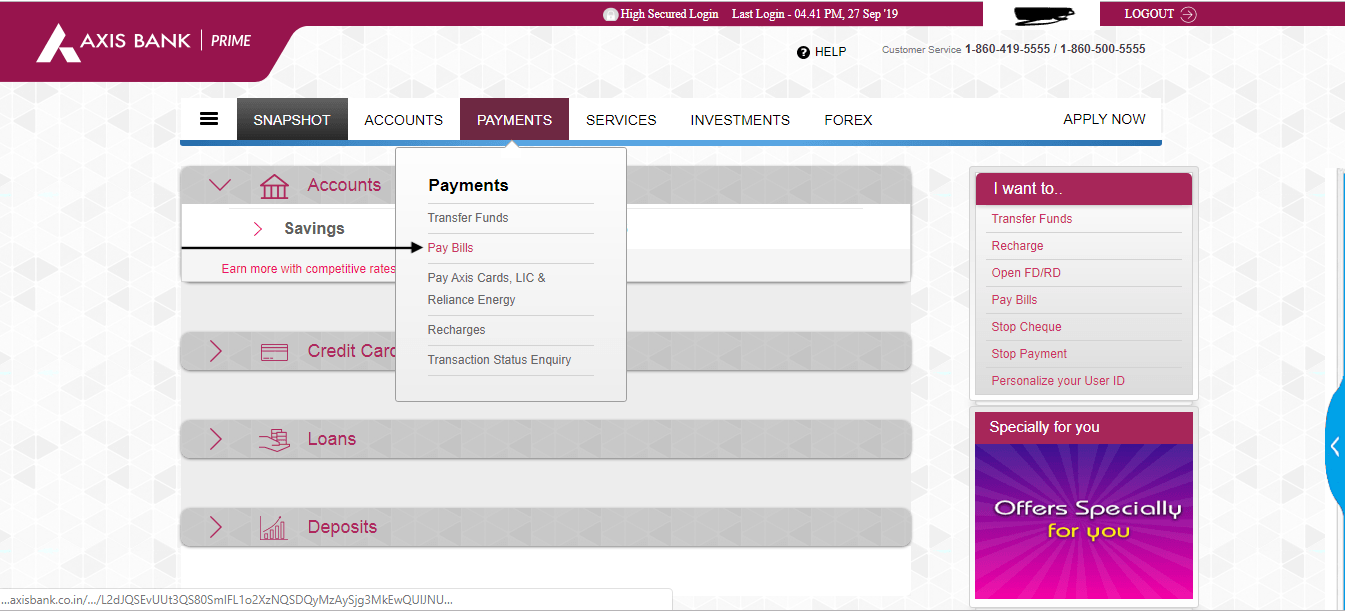
Click on Add New Biller
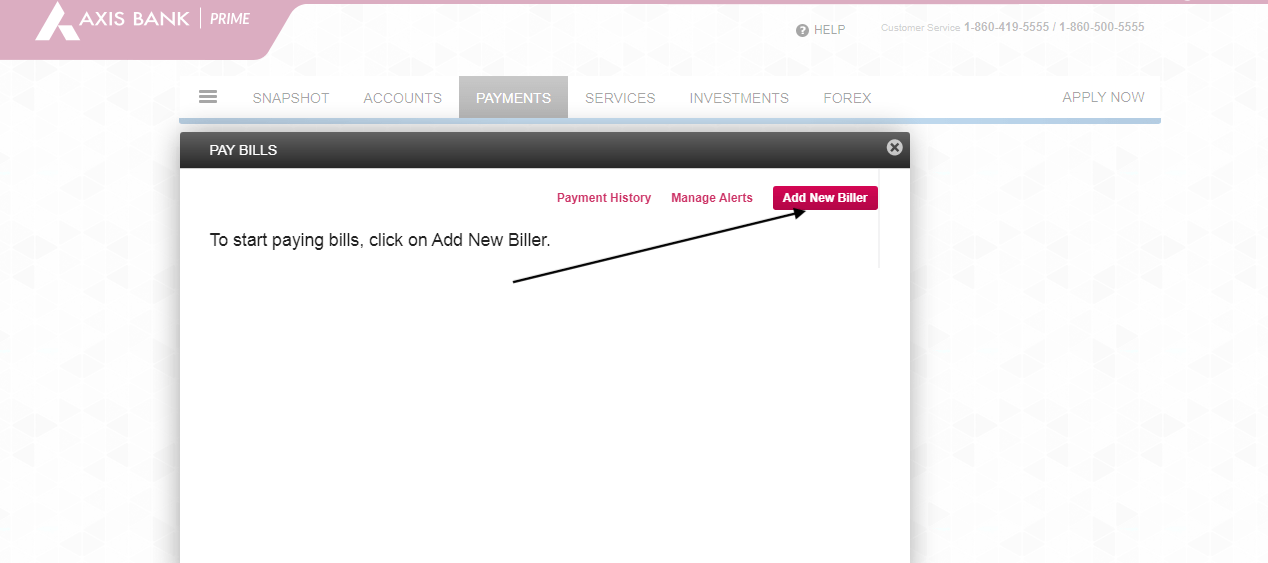
Select Mutual Fund and select BSE:
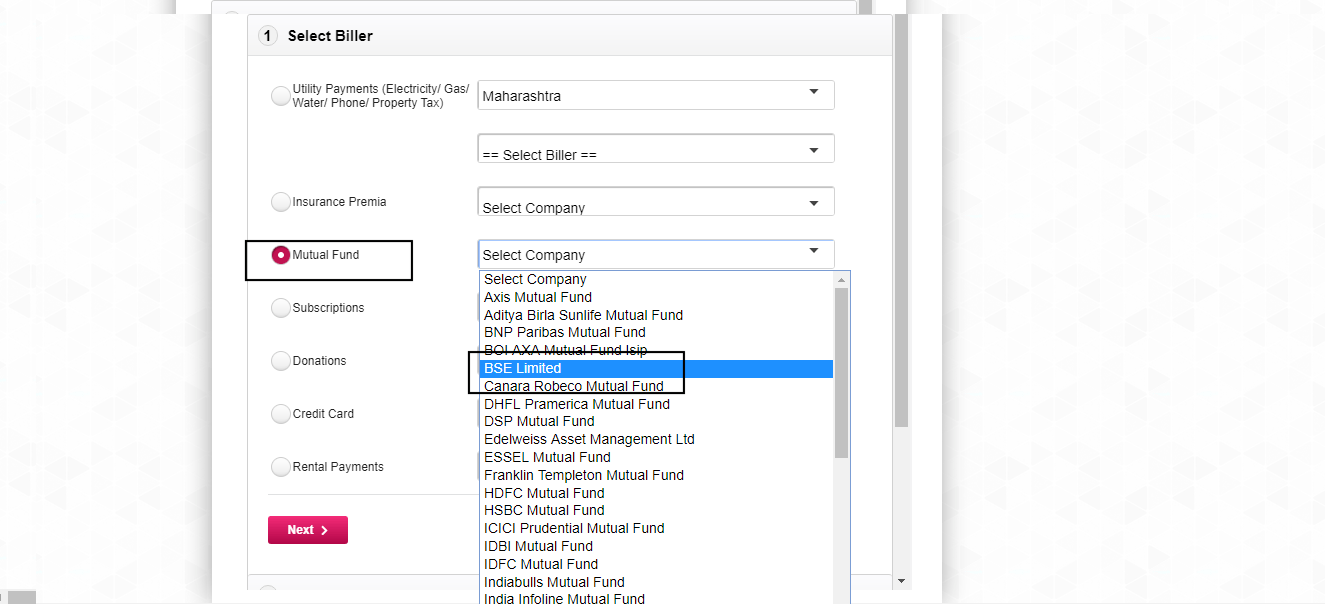
Add a short name, URN, as shown below:
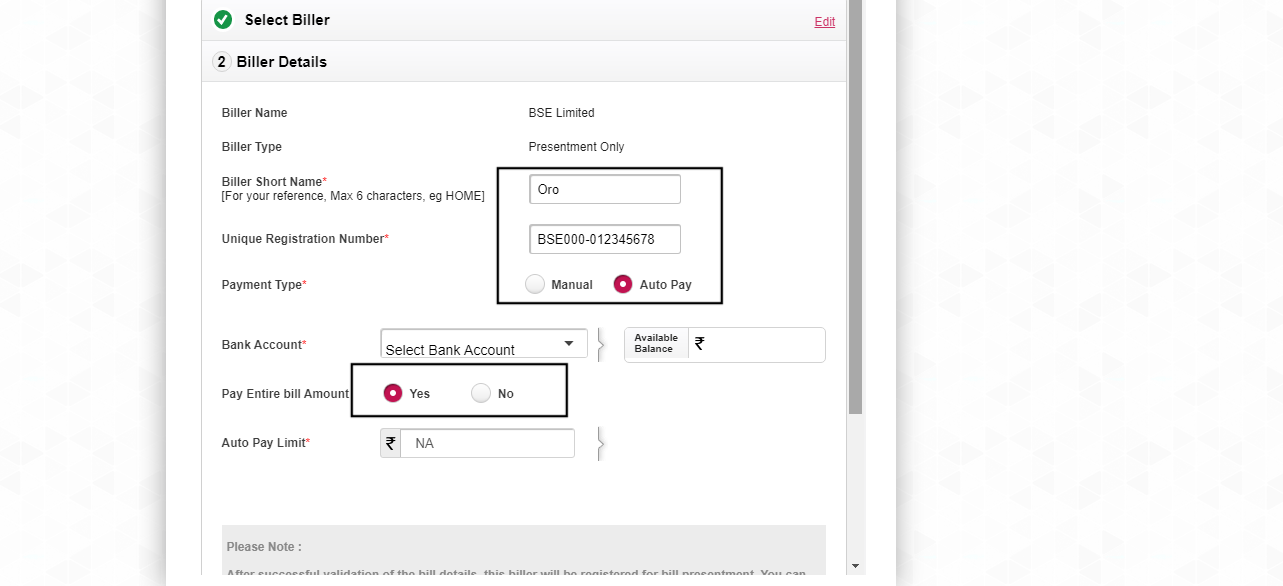
How to add a biller on HDFC BANK :
Click on BillPay & Recharge, and Click continue:
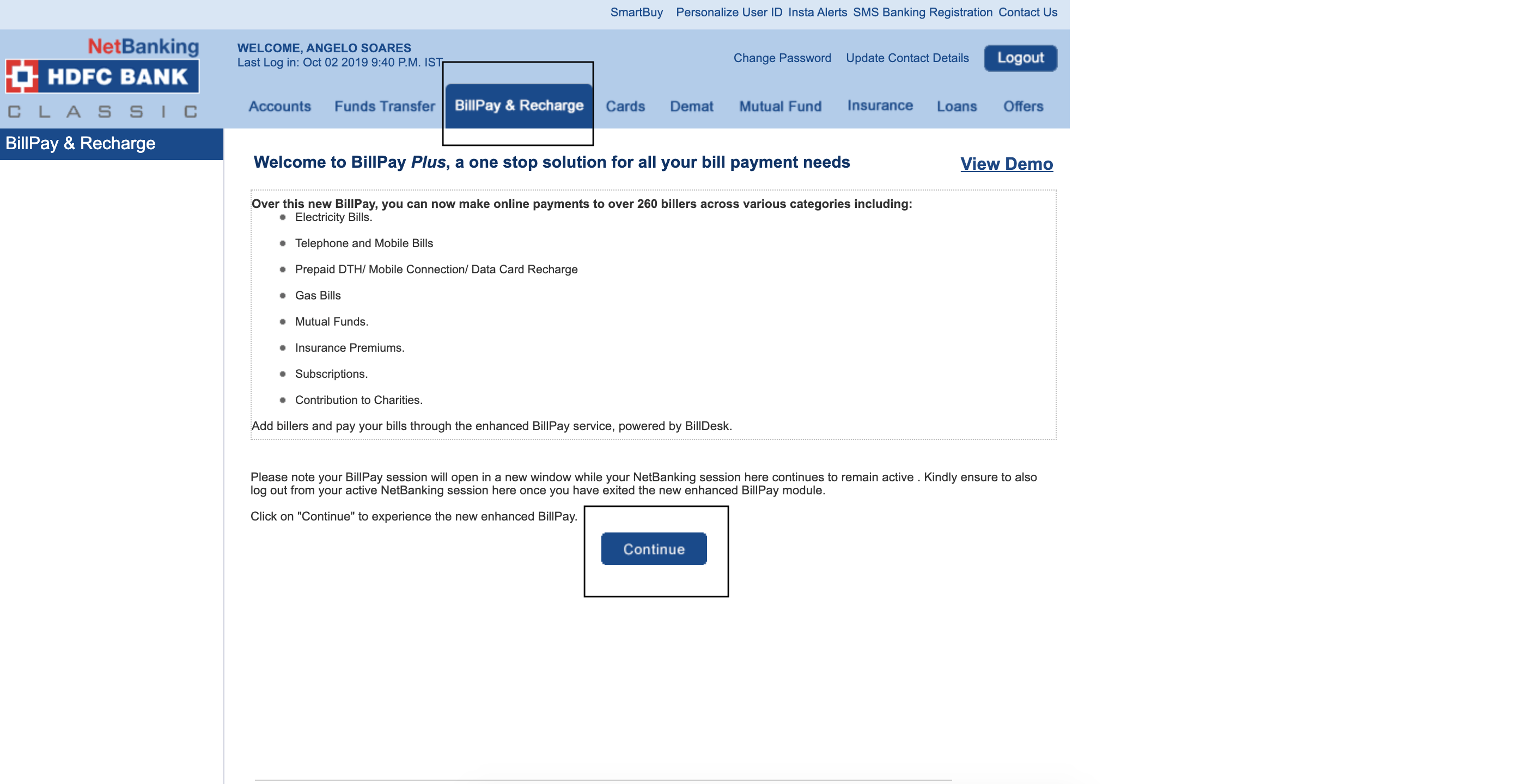
Select “Mutual Fund”:
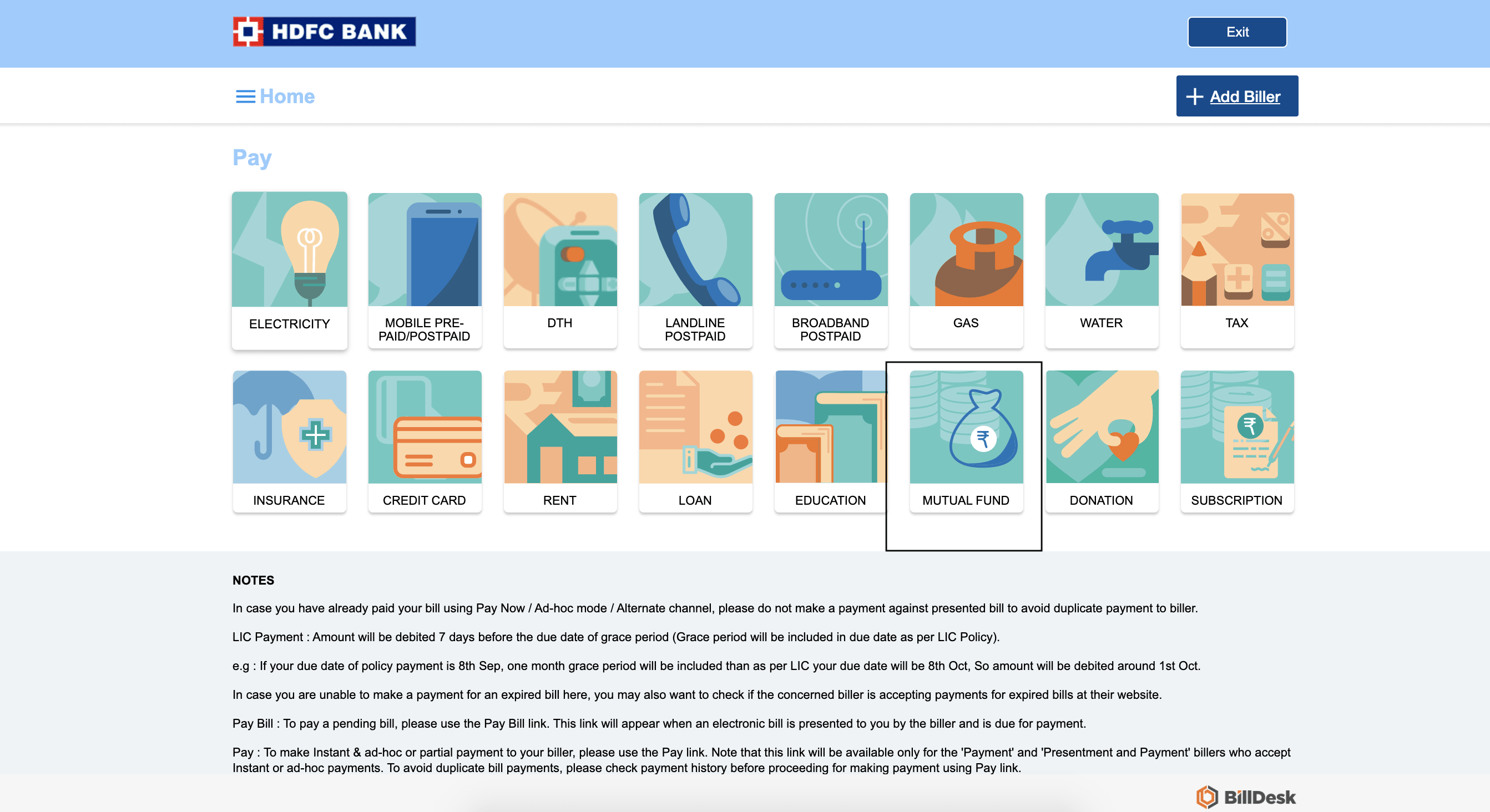
Select ” BSE Limited”
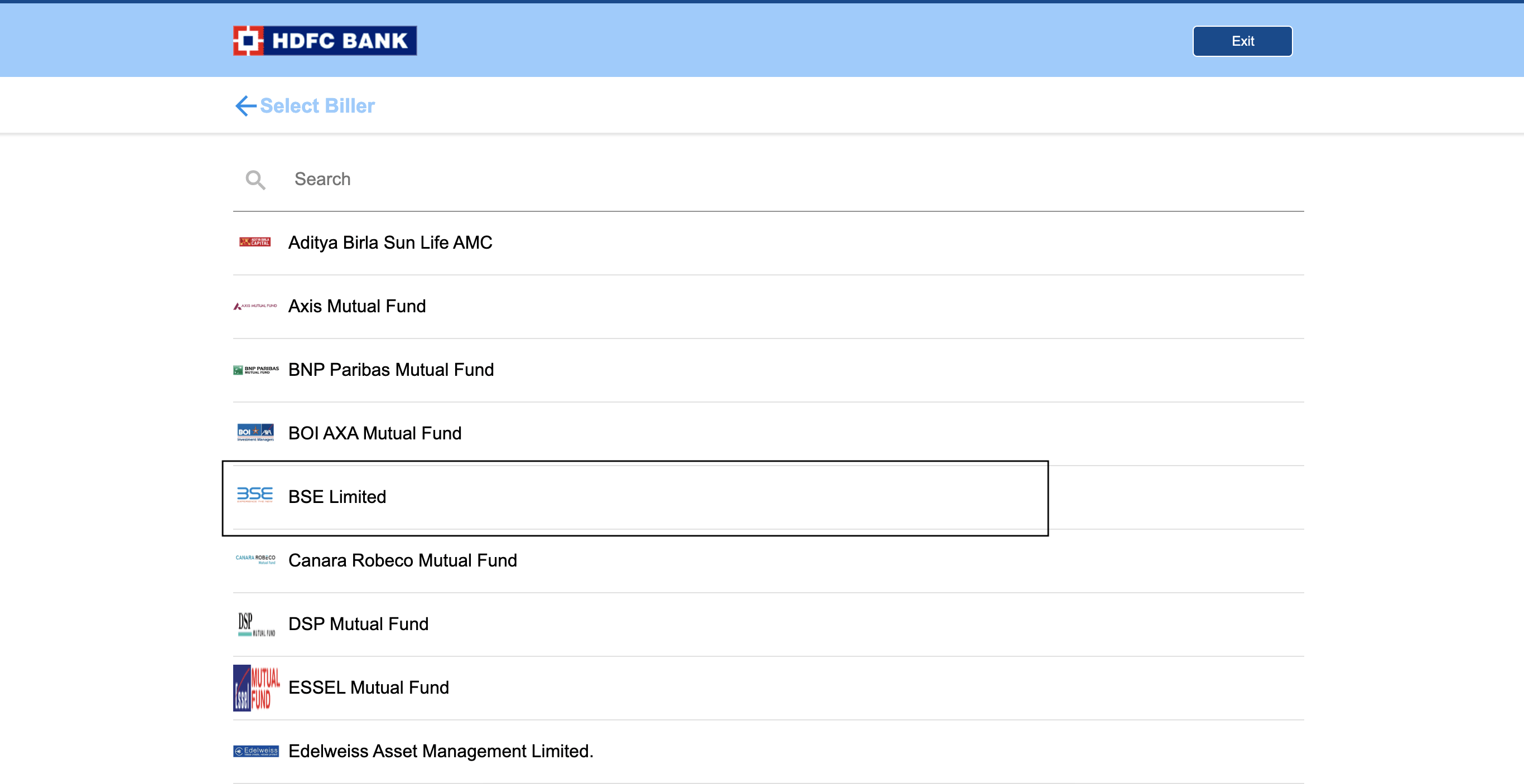
Add your URN and other items:
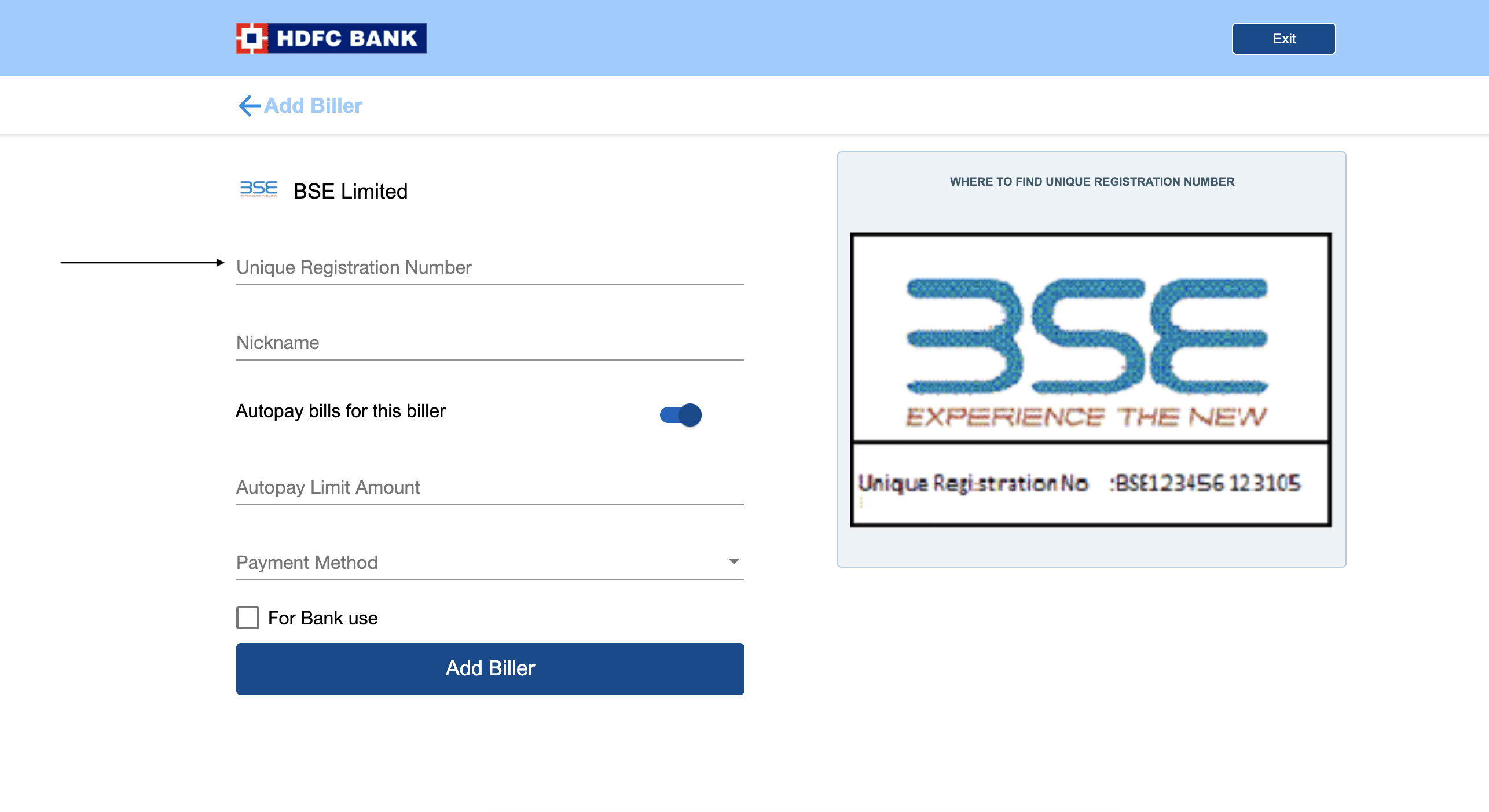
How to add a biller on ICICI BANK :
Login -> Click on Bill Pay:
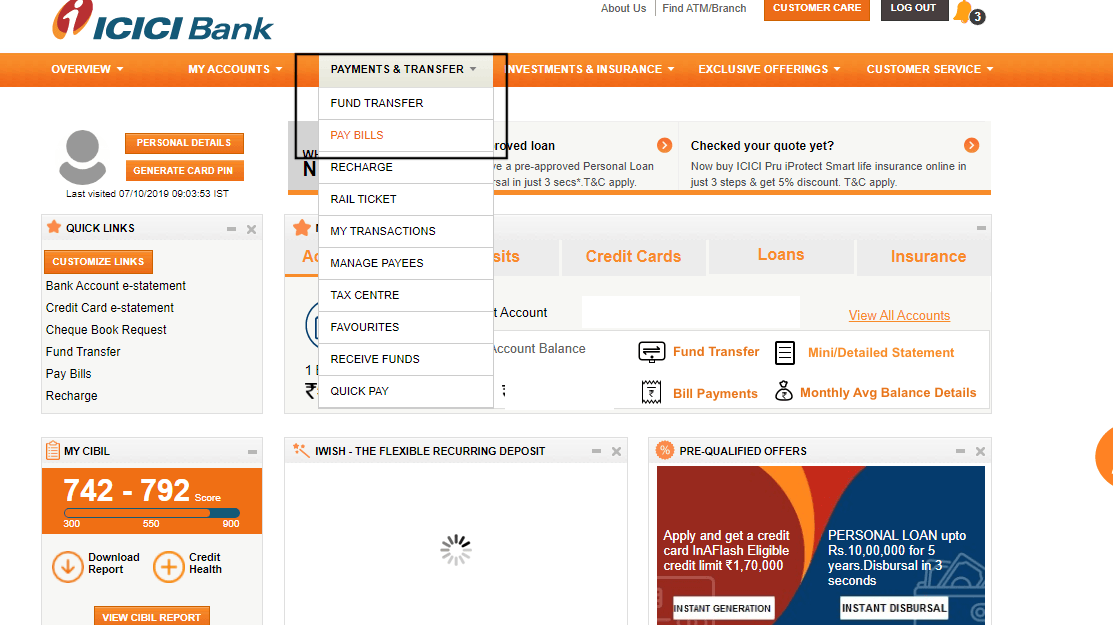
Select Mutual Funds:
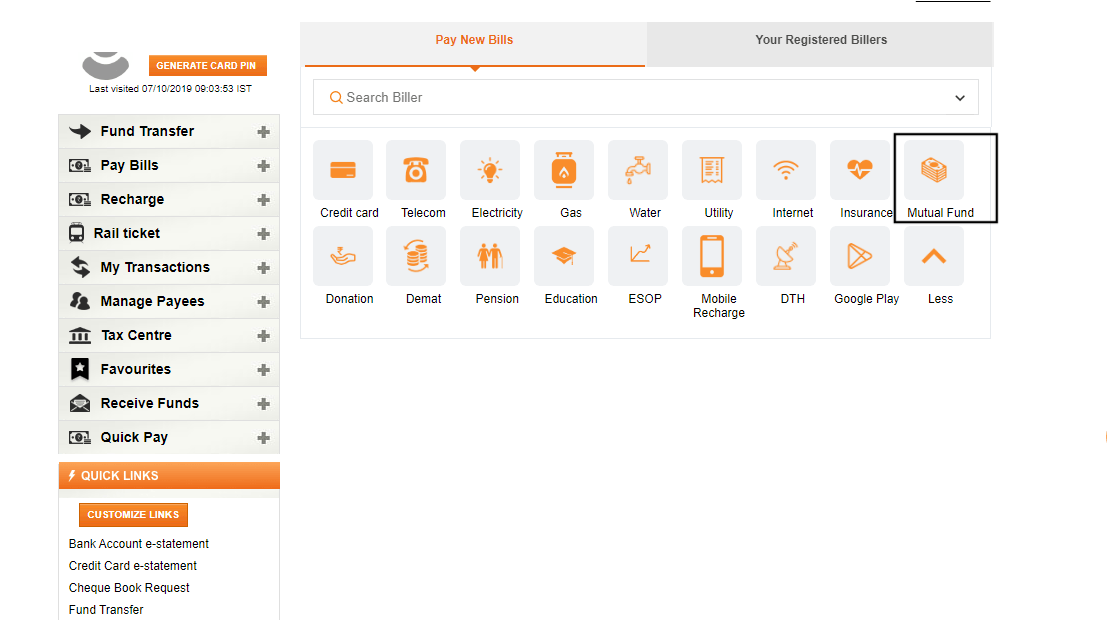
Select BSE ISIP#:
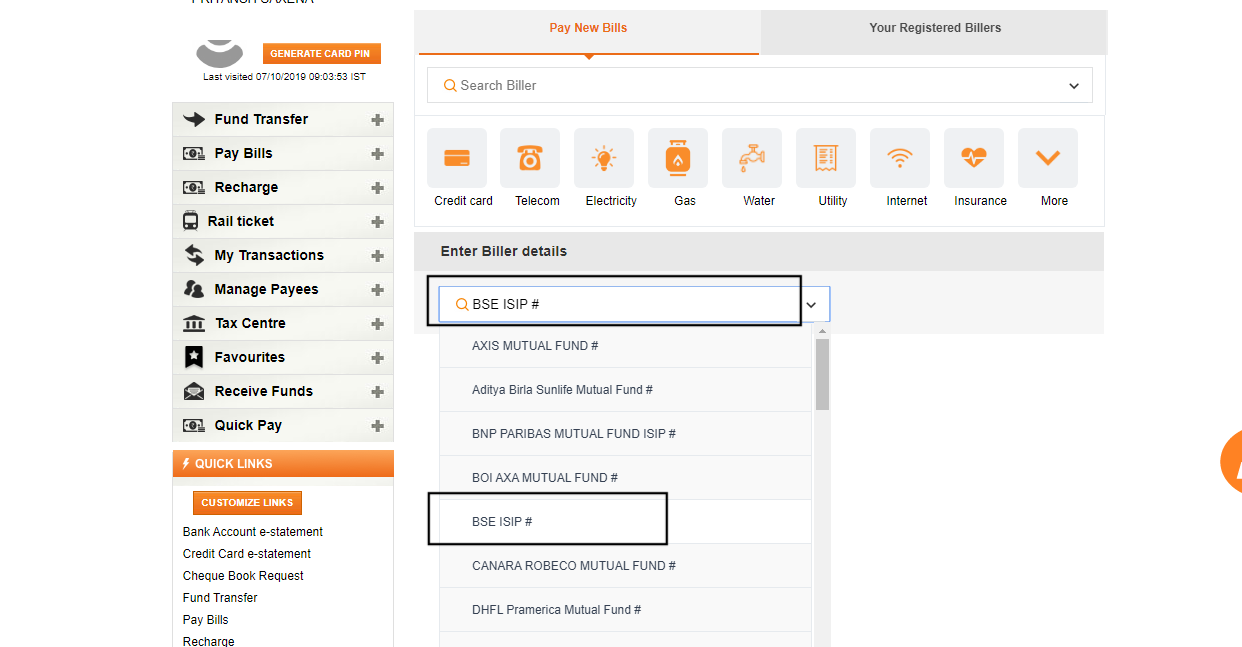
Add the URN number and select “Full Amount”, and click on “Register”:
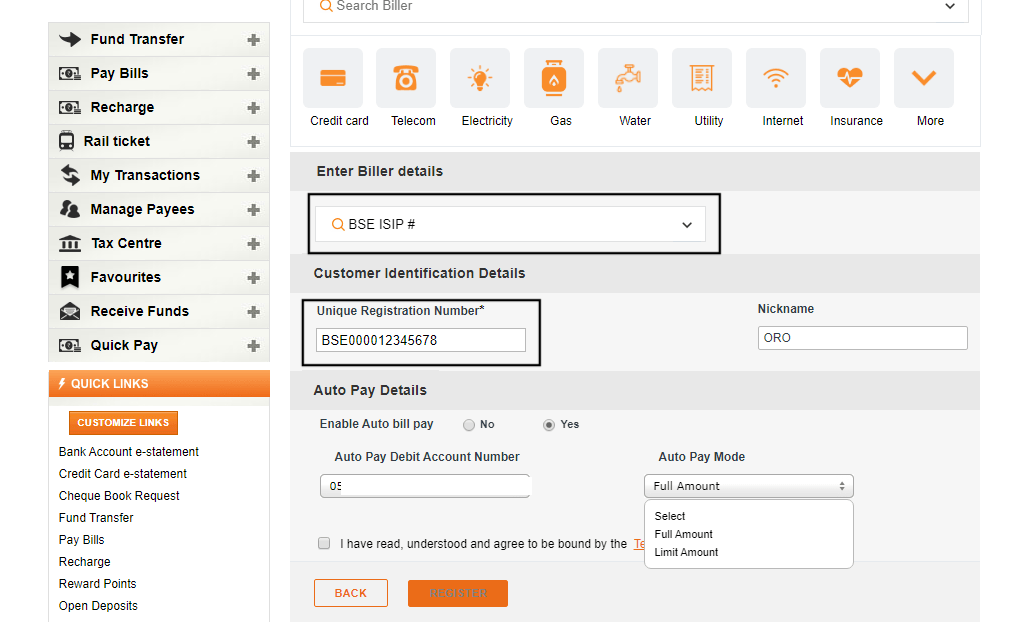
How to add a biller on Kotak BANK :
Login: and select the “Payment/Transfer”
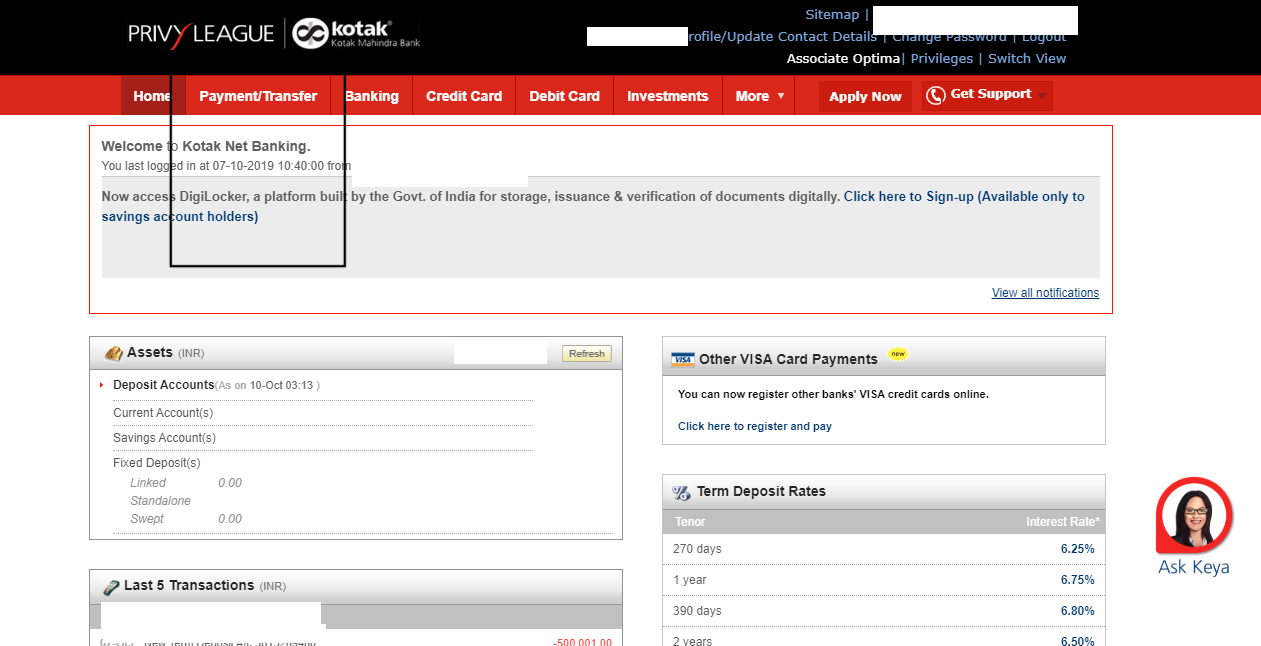
Click on “Add Biller” & Search for “BSE Limited”:
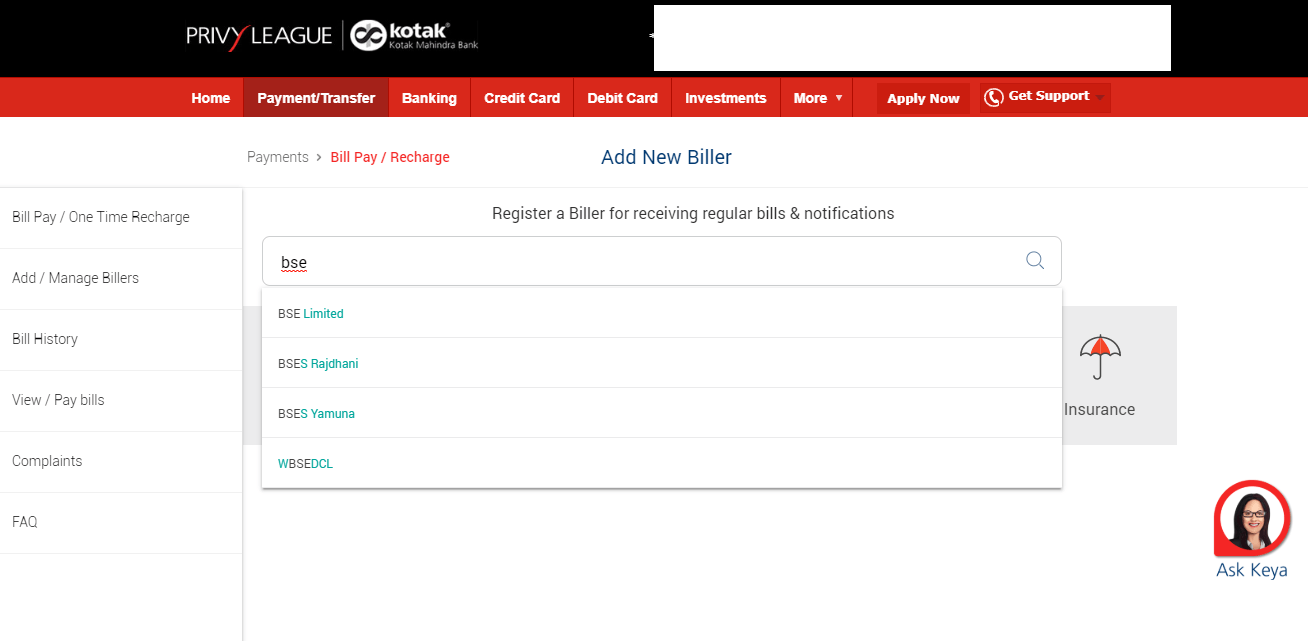
Type in the URN and Click on Add biller:
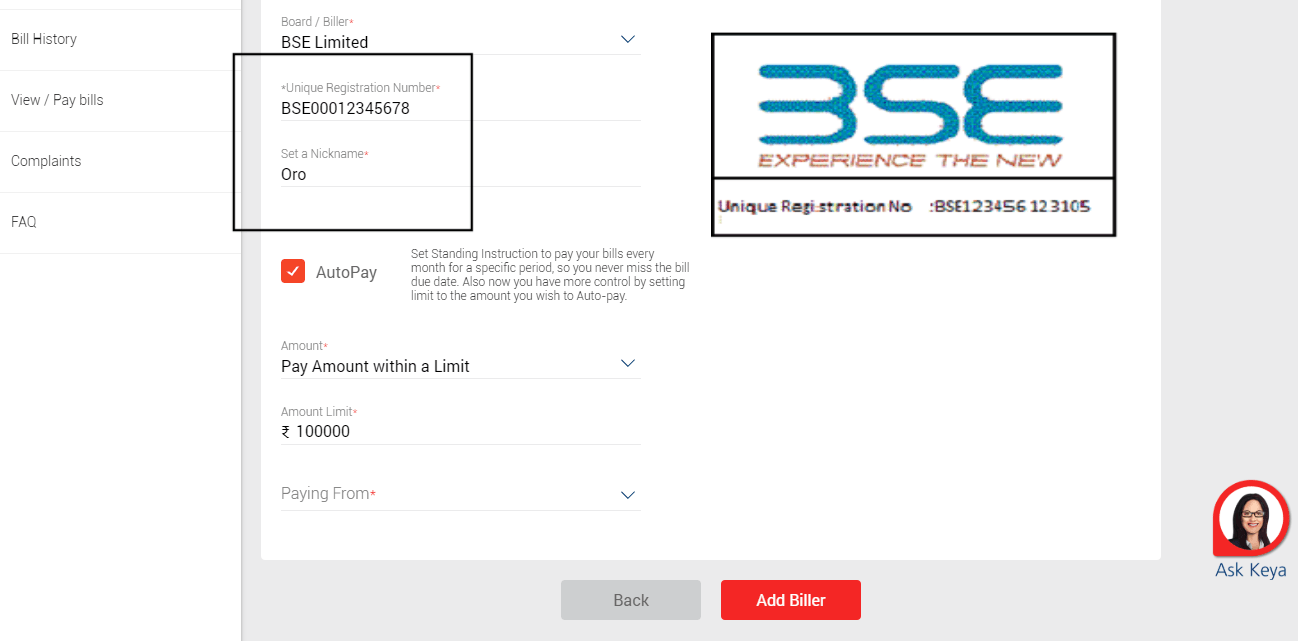
How to add a biller on SBI:
Login -> Click on Bill Pay -> Manage Bills:
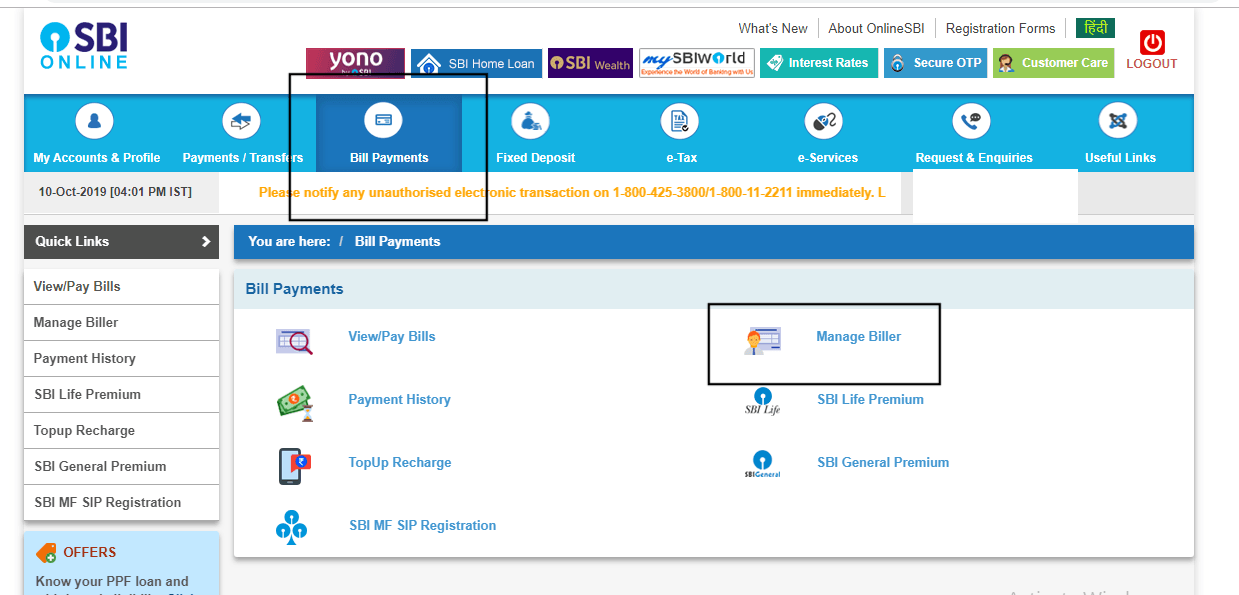
Click on “Add Bills” & select “BSE Limited”:
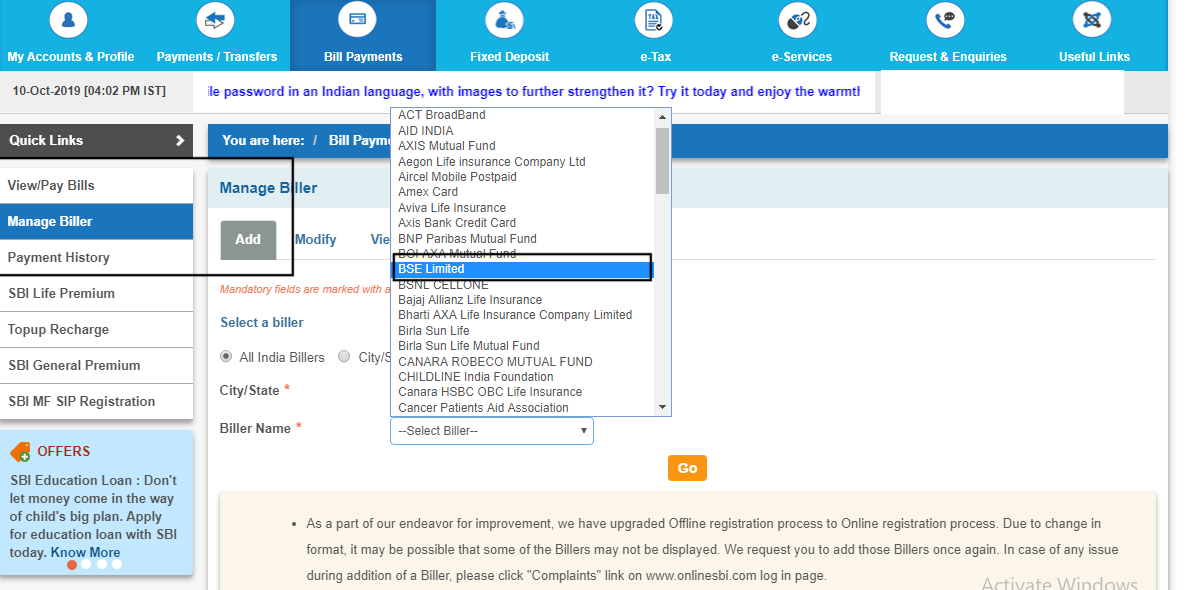
Add a Nickname, URN & Select “YES” for AutoPay & hit submit:
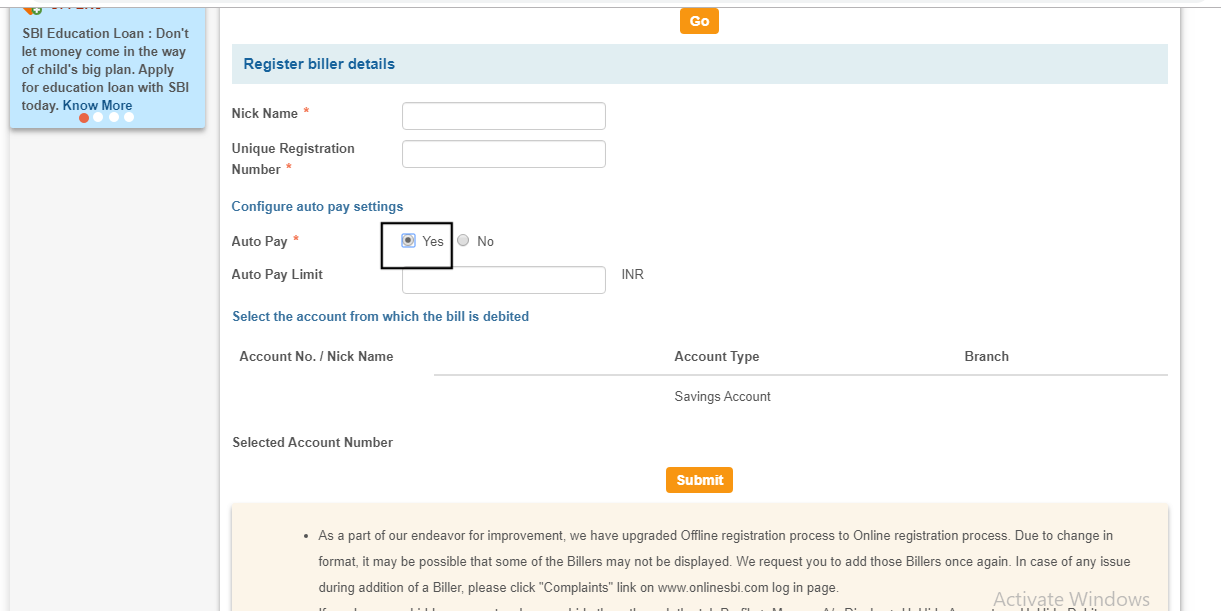
How to add a biller on Yes Bank:
Login: and select “Bill Pay”:
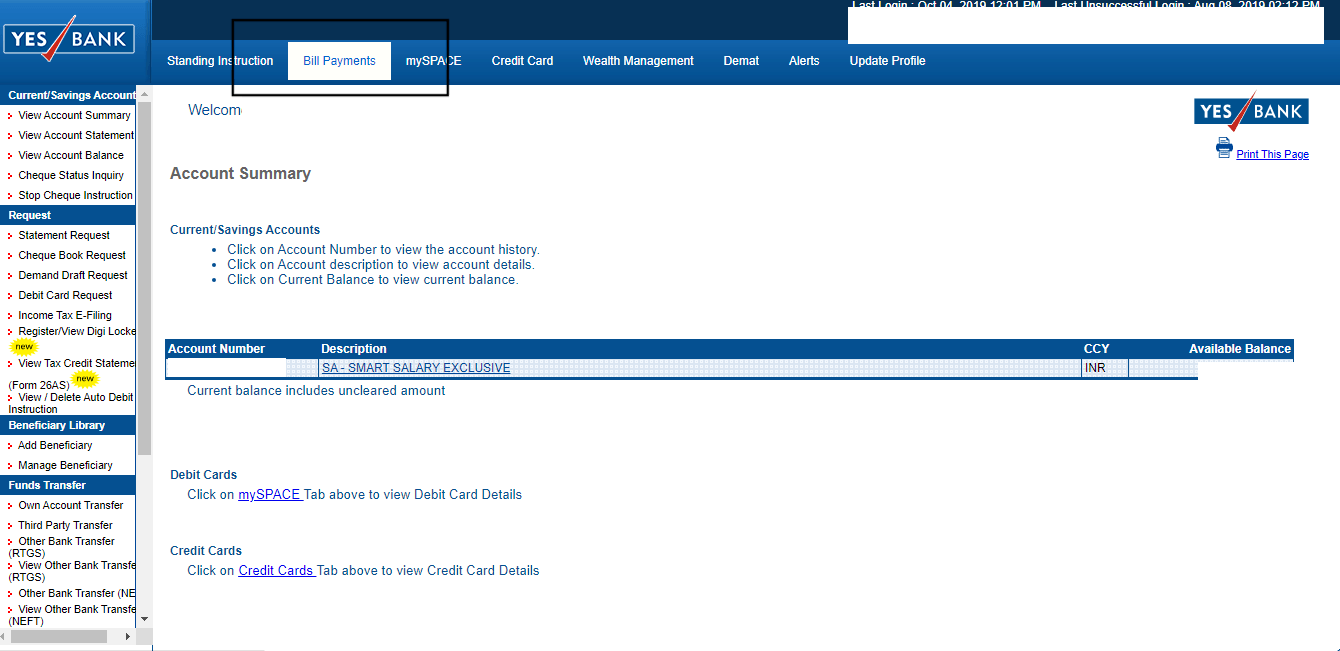
Click on “Add Biller”:
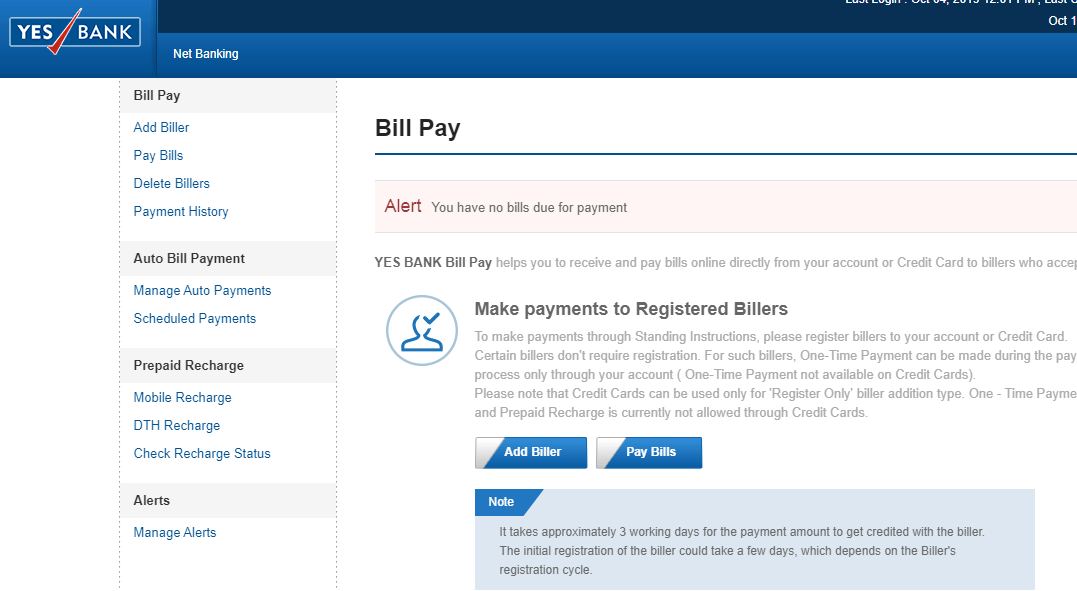
Select “National” & ” BSE Limited”:
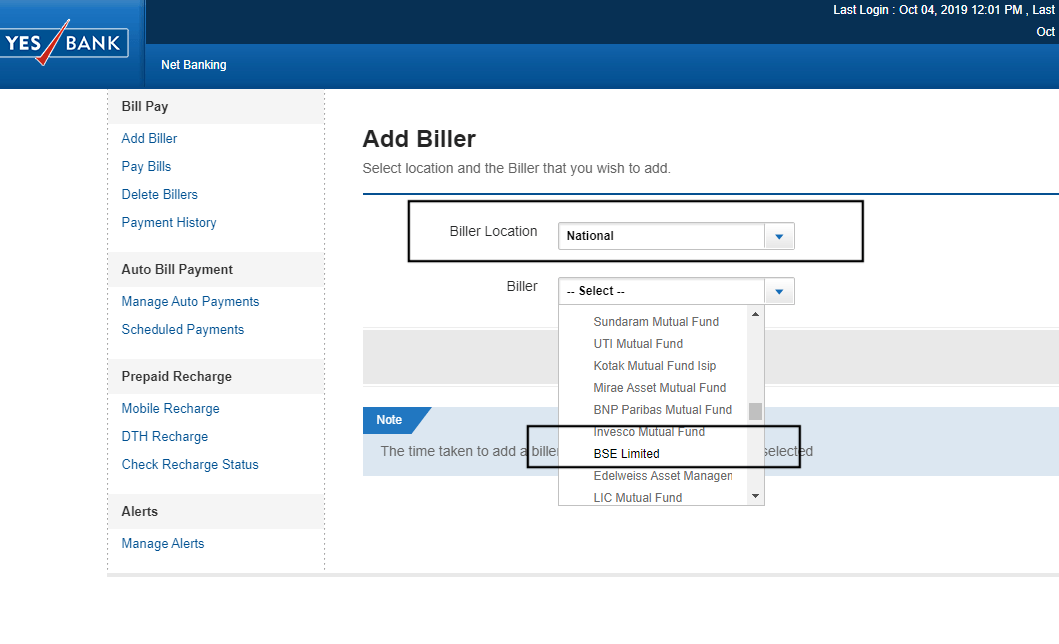
Add a Nickname, URN & hit Submit:
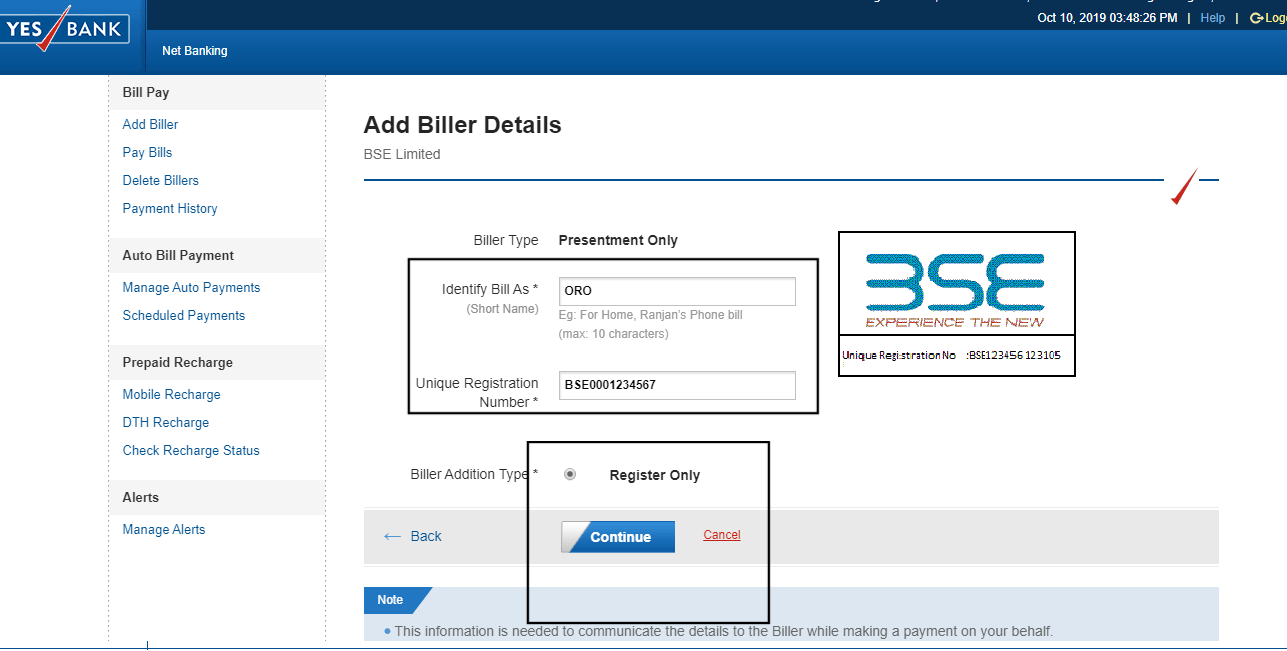
Here are some other Banks that support Biller SIP:
- State Bank of India
- Axis Bank
- Bank of Maharashtra
- Catholic Syrian Bank
- Central Bank of India
- City Union Bank
- Corporation Bank
- Cosmos Bank
- Development Bank of Singapore
- Federal Bank
- FIRSTRAND BANK
- HDFC Bank
- ICICI Bank
- IDBI Bank
- Indian bank
- INDIAN OVERSEAS BANK
- IndusInd Bank
- Karnataka Bank
- Kotak Bank
- Lakshmi Vilas Bank
- NKGSB bank
- Ratnakar Bank
- Saraswat Bank
- South Indian Bank
- The Dhanalakshmi Bank
- UCO Bank
- United Bank of India
- Yes Bank
If you’re facing any issues adding a Biller or transacting SIP, please email us at connect@orowealth.com


Abraham
Posted at 13:40h, 27 OctoberYou have in formed how to add a biller. I am interested to know how to stop payment to a added biller.
Rohit Nair
Posted at 17:08h, 07 Marchhow do i add biller in Bank of India?